F16 creation.
Ok, so creating the F-16! First step is downloading the top, side and front view of the F16 Base (Space, click on a view, import image plane,boom, you have a plane)
First we'll makethe body, so using the perspective vieew and the top view , we're going to shape up the general shape of the F16, Which mainlyuses Edge pulling, Extrusion and a target weld for the nose of the jet.
After we finish (Admittedly a low poly F16 Chasis)
We're going to progress into the wing (One wing,because we're going to mirror it onto the other side)
And then the small rocket onthe tip of the wing., Which we'll merge later on.

08/11/2017
Ok, so I just went back to check this, to see if I finished... And I'm not done, I forgot to make the tail!
Which we have two methods to make:

A:Make the tail wing as a seperate model, and just make it that way.
B: Extrude from the tail end of the model, Pull out and pinch as appropriate.
ANd I did the latter! Because it was much easier than making a new mesh in order to union, And it got the same results!.
And the jet engine, very simple a cylinder, one side scaled down, extrude the not scaled down side, and get it to fit as appropriate.
And that is how you do a low poly F16, I actually liked this little task, it was simple to do, easy to finish. Although... My documentation clearly let me down, as I stopped halfway through, and I had to do a lastminute update.






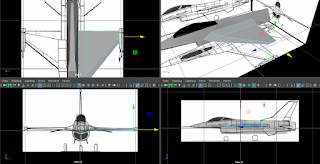

No comments:
Post a Comment