
Aim:
This allows the main object to face forward (Object Axis Z) to the target object, like the camera aim. This could be good for eyes rolling to track something, a turret aiming at a ship. This is actually set within the Camera functions within Maya. With the Camera Aim, and Camera aim and up. Essentially a shortcut to aiming.
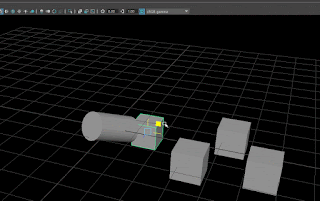
Parent:
This puts the additional objects under the hierarchy of the first selected, meaning whatever movement the parent object does, the children are affected based on the parent's axis.
An alternative would be going into the hierarchy and drag and dropping objects into the parent you want within the Hierarchy view in Maya.

Scale:
Pretty simple to explain, Constrain rotation matches the scale of the child / children objects with the main parent object, Rotation, location aren't affected, as this is based on local scale. (So Object X instead of world X) This is good for

Rotation:
Constrain rotation will simply mean the linked objects will share the same rotation, Location and scale are unaffected. This is kind of good for having a group of objects moving at the same time. This is good, so you can animate one spinning object, and simply have the other objects rotate in the same way. Without having to individually rotating each object one by one.

Translation: This... Is the one I don't really get, this puts an object in the same position of another. No position change allowed, which,personally isn't as good as just doing a basic parent/ child relationship.
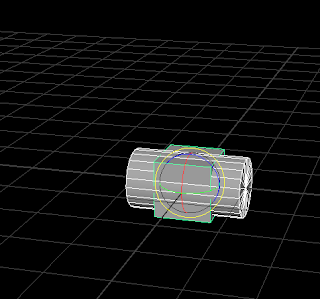
No comments:
Post a Comment