Personally I tried to use this, but the animation seems to be having issues, as I'm writing this, but Particle emissions basically produced a 2D texture (Dots, Streaks, spheres etc.) based on a spawn point and an area of spawning, which allows the particles to actually spawn, since without the area, nothing spawns. Before issues began to arise I managed to make a pretty good smoke like effect to mimic a smoke like fire. Originally I was going to add this for the Star destroyer when it's destroyed, but it seems to have caused an error with rendering, so I removed it for the Snow speeder perspective.
Now a complaint about Particles, As they cause Maya to crash constantly. Skipping along the timeline, back and forth, The particles won't react appropriately, Already spawned particles will remain if you go back in time (When those particles shouldn't exist) Particles will fail to spawn if you go too fast forward, missing their cue. And finally if you run through the animation, there is a high chance the actual software will freeze. Meaning if you want a smoke or spark effect, probably best to use Post render editing to help (After effects, vegas pro etc.)
Lightning.
Lightning is one of the effects I chose to use for my animation, specifically to show the tie fighters took damage from the snow speeders shots, to the left you will see the lightning in the modelling viewport, while to the right you will see the lightning render. very simply to impliment, simply select to objects you want lightning between and use the Lightning effect tool. By messing with the material you can have anything from blue, green or red lightning.
Sadly this can only be rendered out in Software mode, meaning any hardware based effects wouldn't be rendered.

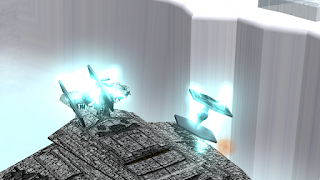
Volume Materials.
Volume Materials is a way to make a simple fog effect. In terms of Maya, it's a NURBs primative with the volume material set instead of the surface, which by default is set to be thicker in the center of the object, only to fade near the edges. From the objects you're allowed to use, cone, cube, sphere, pyramid. Personally, I used the cones with some emissive materials on the tie fighters to mimic flame flickering. A Volume box to make the valley you saw in the last image, filled with fog. A sphere for a fire like glow, Like if you were looking at an explosion or a sun.
This is the best way to actually add in a easy to set fog affect in the background, without adding one post edit... And messing with Layers and affects just to get a simple fog.
No comments:
Post a Comment